
VSC Series

∘ Introduction
∘ Story Series
∘ Main Part on VSC extension
∘ 1. Python Language Extension Pack on VSC extension
∘ 2. Juypter on VSC extension
∘ 3. Django on VSC extension
∘ 4. project and document generator on VSC extension
∘ Summary
Introduction
Visual Studio Code is a powerful and free IDE and support 10+ language development and rich of marketplace that is managed by Microsoft official. In this story, we would share the experience on 100+ extensions, and cutting the best extensions for python extension that you can’t miss. Moreover, we recommend these extensions to speed your productivity up 30% and high efficiency on writing your code.
In this section “Visual Studio Code 101 #5 : Python extension in recommendation”, we recommend you can refer the introduction Python for Visual Studio Code, it show how to use VS Code as a Python environment, primarily how to edit, run, and debug code through VS Code IDE.
Finally, we are going to introduce useful extension, and we wish these extensions could help you speed up your working efficiency.
Story Series
Now, I hope to share some experience to decrease the gap from a novice to an expert. This series will introduce Visual Studio Code 101 from 0 to 100 migration from the other IDE, it contains below parts :
Series
- Visual Studio Code 101 #1 : Introduction and Get start
- Visual Studio Code 101 #2 : 20+ Recommend VSC extension you have to install in general purpose
- Visual Studio Code 101 #3 : 20+ Recommend VSC extension you have to install in advanced purpose
- Visual Studio Code 101 #4 : 7+ C_C++ extension in recommendation (Clang-Format)
- Visual Studio Code 101 #5 : 10+ Python extension in recommendation
- Visual Studio Code 101 #6 : 10+ Javascript Node React extension in recommendation
- Visual Studio Code 101 #7 : 10+ HTML CSS extension in recommendation
- Visual Studio Code 101 #8 : 10+ Docker and kubernetes container extension in recommendation
- Visual Studio Code 101 #9 : 10+ CICD Jenkins, Gitlab, Github Action, and Azure-pipeline extension in recommendation
- Visual Studio Code 101 #10 : DevOps Engineer extension in recommendation
- Visual Studio Code 101 #11 : Cloud Engineer extension in recommendation
Main Part on VSC extension
1. Python Language Extension Pack on VSC extension
Got your python perfect fit in VSCode IDE!! First of all, I recommend your install the Python Extension Pack from “Don Jayamanne” at first if you don’t have any idea on python extension.
Python Extension Pack
- CodeName: donjayamanne.python-extension-pack
- Description: Popular Visual Studio Code extensions for Python.
- Given Ranking: ⭐⭐⭐⭐⭐ 5 stars
- VSC Link: Link
- Comment: You should use that. I use this extension to coding python and it contain most popular python extension that you need. All-in-one package. Truly recommendation.
- Package: this extension include below items:
- Python
- Pylance
- Jupyter
- Jinja
- Django
- Python Environment Manager
- Python Docstring Generator
- Python Indent
- Quick View:
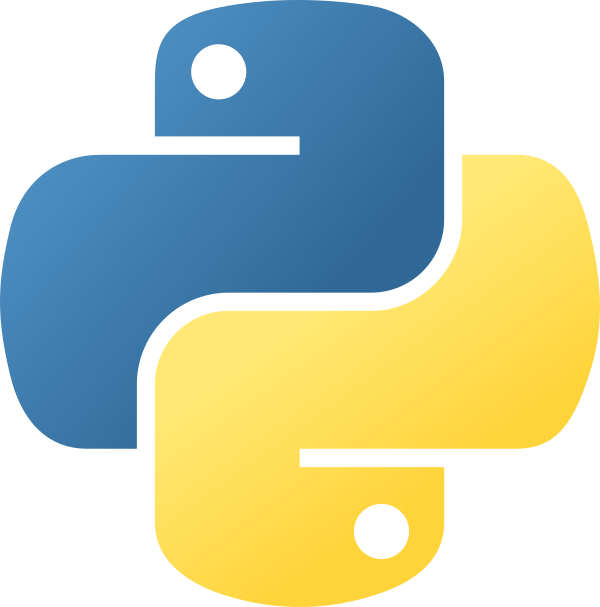
Python
- CodeName: ms-python.python
- Description: IntelliSense (Pylance), Linting, Debugging (multi-threaded, remote), Jupyter Notebooks, code formatting, refactoring, unit tests, and more.
- Given Ranking: ⭐⭐⭐⭐⭐ 5 stars
- VSC Link: Link
- Comment: You should use that. I use this extension to coding python and it adds language support for Python to Visual Studio Code, including features such as intellisense, linting, code formatting,debugging, testing, jupyter notebooks, python environments, and refactoring. Truly recommendation.
- Package: this extension include below items:
- Python
- Pylance
- Jupyter
- Quick View:
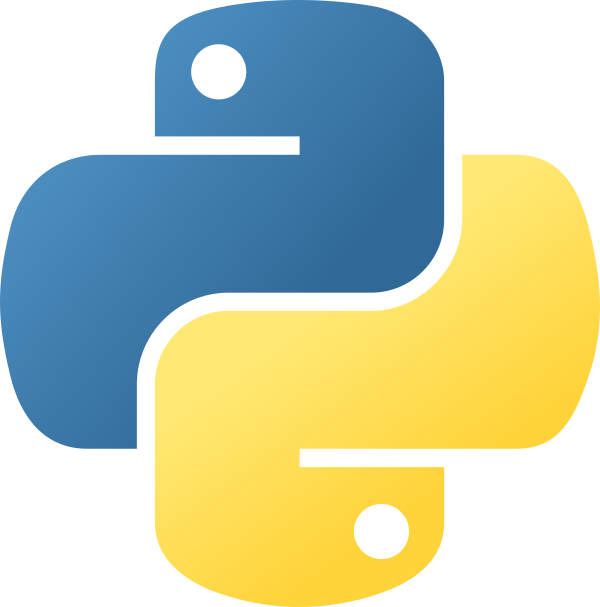
Pylance
- CodeName: ms-python.vscode-pylance
- Description: A performant, feature-rich language server for Python in VS Code
- Given Ranking: ⭐⭐⭐⭐⭐ 5 stars
- VSC Link: Link
- Comment: You should use that. I use this extension to coding python as language server and it is the default language support for Python in Visual Studio Code and is shipped as part of that extension as an optional dependency. But notice, it support python3 better than python2.
- Quick View:
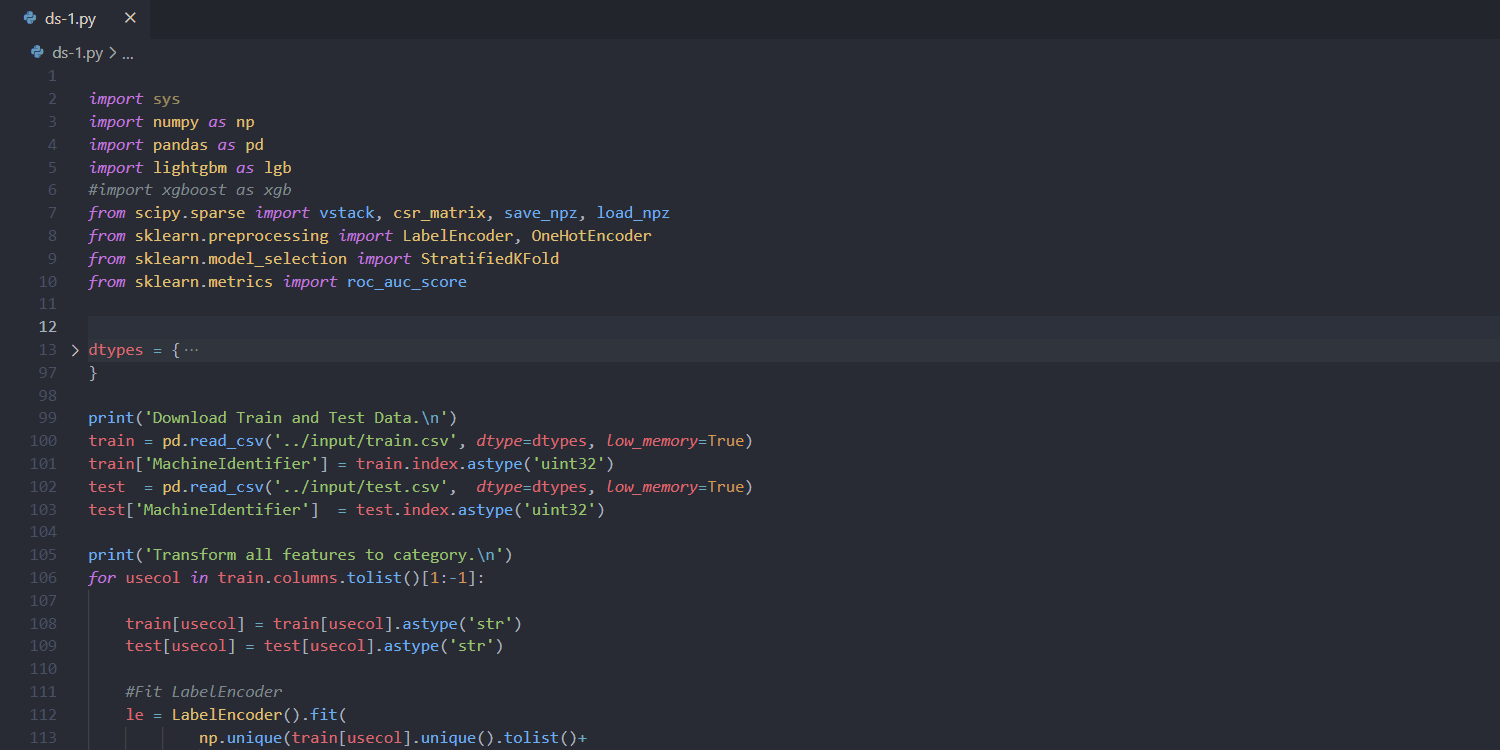
python snippets
- CodeName: frhtylcn.pythonsnippets
- Description: Code snippets for python
- Given Ranking: ⭐⭐⭐⭐⭐ 5 stars
- VSC Link: Link
- Comment: You should use that. I use this extension to coding python with code snippets support, because I can’t get this feature from original python extension. In the future, I think the python extension from microsoft which support python snippets.
- Quick View:
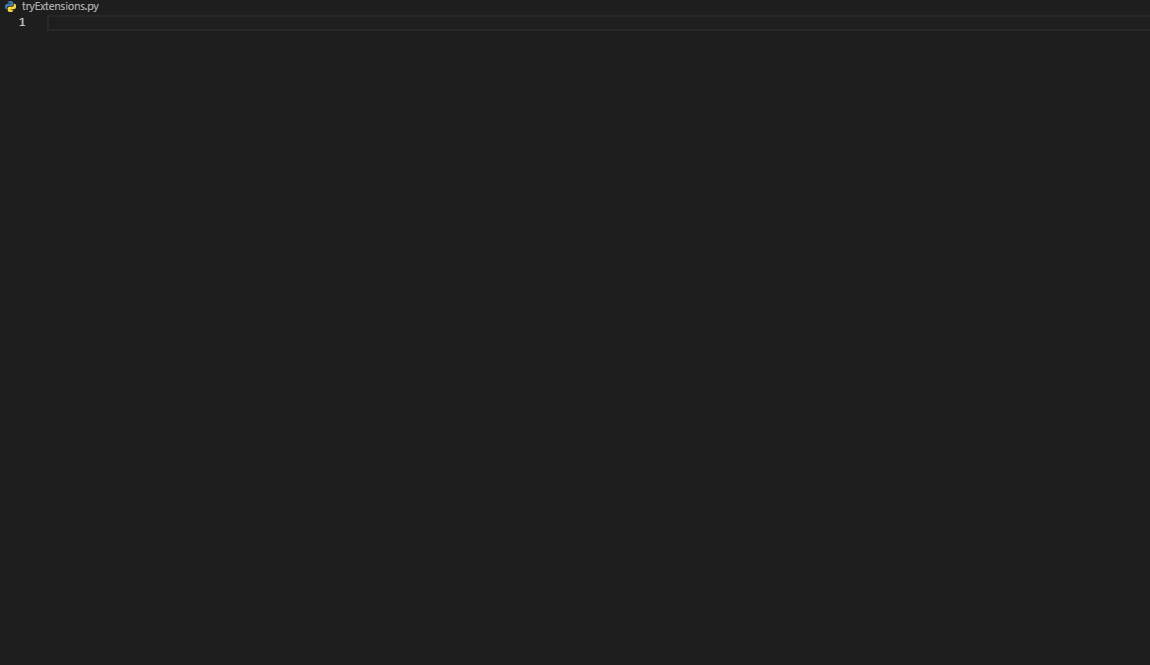
Python Environment Manager
- CodeName: donjayamanne.python-environment-manager
- Description: View and manage Python environments & packages.
- Given Ranking: ⭐⭐⭐⭐⭐ 5 stars
- VSC Link: Link
- Comment: You should use that. I use this extension to know what many python virtual environment in my developing environment. Most of python developer use conda, venv, pyenv, or the other manage tools. This extension gives you all-in-one to view all python environment. Truly recommendation.
- Quick View:
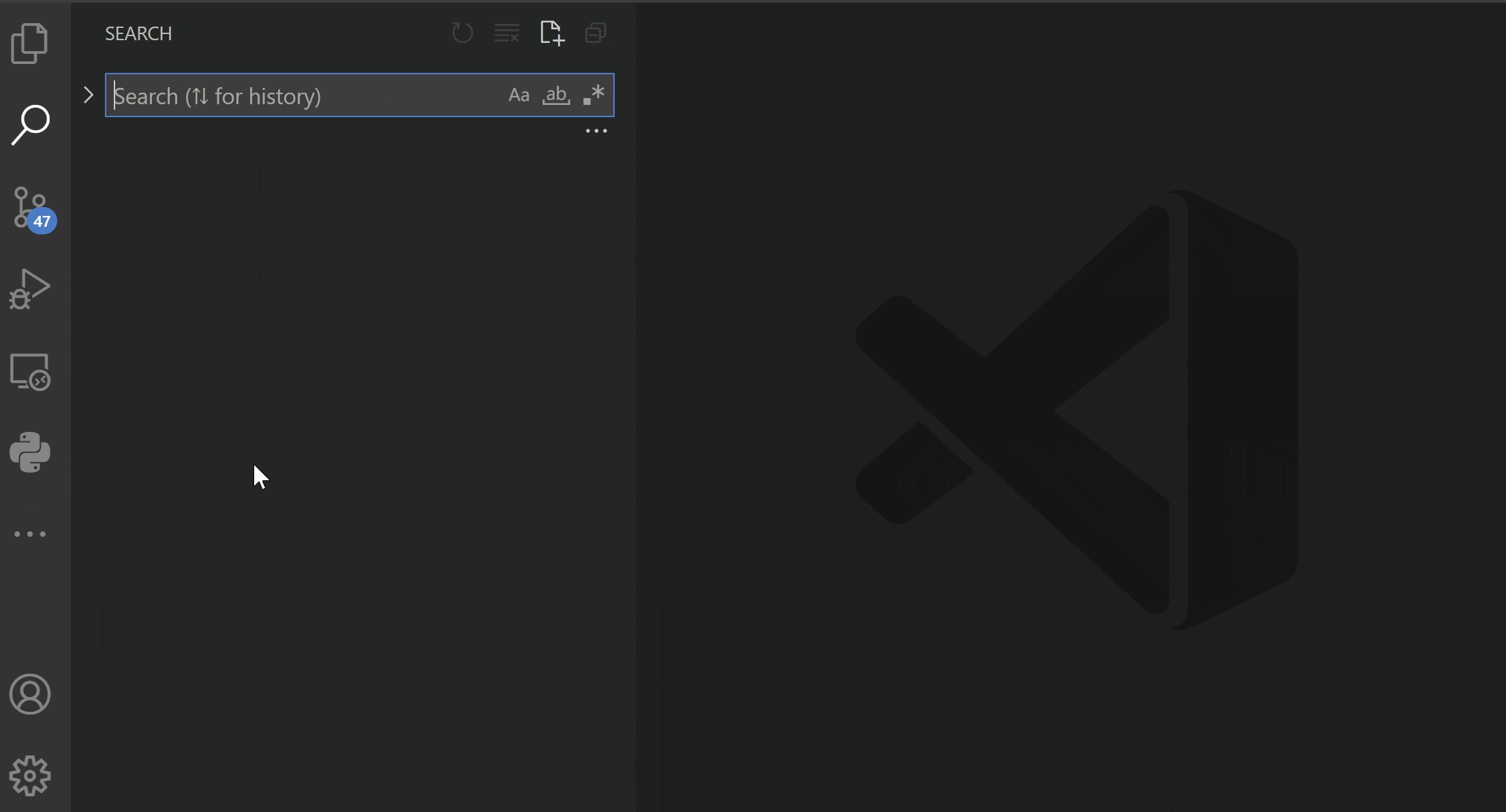
Python Indent
- CodeName: KevinRose.vsc-python-indent
- Description: Correct Python indentation.
- Given Ranking: ⭐⭐⭐⭐⭐ 5 stars
- VSC Link: Link
- Comment: You should use that. I use this extension to correct Python indentation, and I like it to resovle the annoying issue on python indent. Moreover, I can write python more efficient instead blocking by type error. Truly recommendation.
- Quick View:
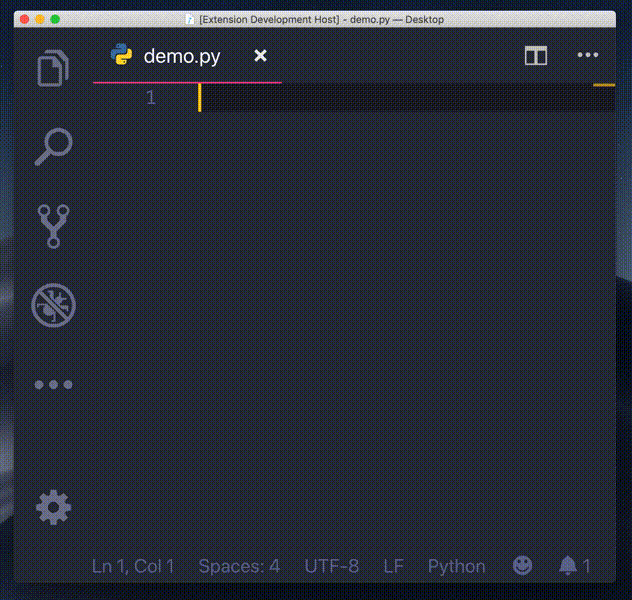
Python Type Hint
- CodeName: njqdev.vscode-python-typehint
- Description: Type hint completion for Python.
- Given Ranking: ⭐⭐⭐⭐ 4 stars
- VSC Link: Link
- Comment: You can use that. I use this extension as another solution to type hint auto-completion for Python, with completion items for built-in types, classes and the typing module. Just try it.
- Quick View:
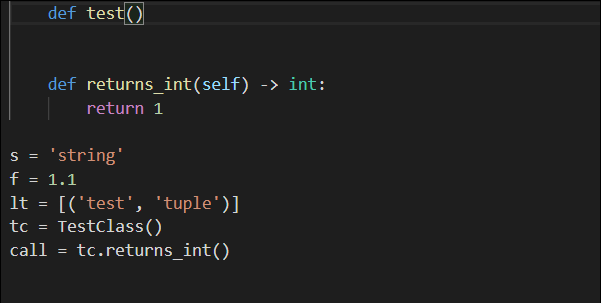
Python Test Explorer for Visual Studio Code
- CodeName: LittleFoxTeam.vscode-python-test-adapter
- Description: Run your Python tests in the Sidebar of Visual Studio Code
- Given Ranking: ⭐⭐⭐⭐ 4 stars
- VSC Link: Link
- Comment: You can use that. I use this extension as another unit test solution, and I can easily run pytest or configure auto-run utest when I click save on python file. However, for me, I like run unit test on terminal like “pytest -s — lf -k test.py “. Anyway, just try it.
- Quick View:
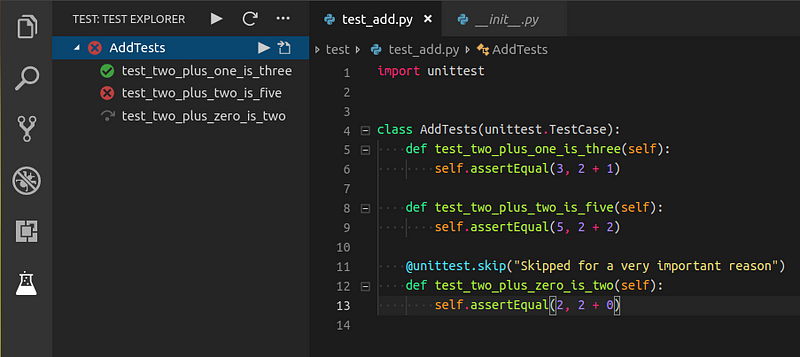
2. Juypter on VSC extension
Jupyter
- CodeName: ms-toolsai.jupyter
- Description: Jupyter notebook support, interactive programming and computing that supports Intellisense, debugging and more.
- Given Ranking: ⭐⭐⭐⭐⭐ 5 stars
- VSC Link: Link
- Comment: You should use that. I use this extension as another python prototype solution on project initial stage, and I also love Jupyter lab. For me, they are perfect IDE and different design concept. For you, just try and pick up the best one you like.
- Quick View:
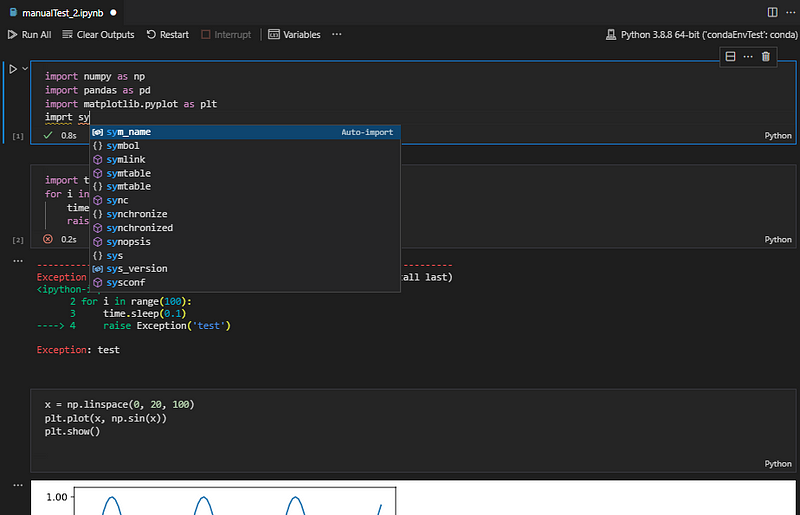
Jupyter Keymap
- CodeName: ms-toolsai.jupyter-keymap
- Description: Jupyter keymaps for notebooks.
- Given Ranking: ⭐⭐⭐⭐⭐ 5 stars
- VSC Link: Link
- Comment: You should use that. I use this extension to fit keymap as notebook, because I am used it very well. It provides keymaps for notebooks in Visual Studio Code to match the keybindings in Jupyter Notebook. This extension comes with the Jupyter extension for Visual Studio Code and can be disabled or uninstalled.
- Quick View:
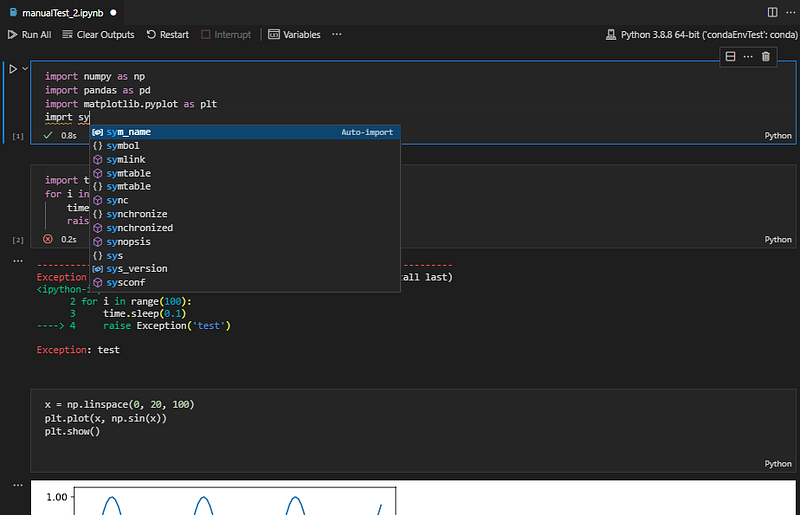
Jupyter Notebook Renderers
- CodeName: ms-toolsai.jupyter-renderers
- Description: Renderers for Jupyter Notebooks (with plotly, vega, gif, png, svg, jpeg and other such outputs).
- Given Ranking: ⭐⭐⭐⭐⭐ 5 stars
- VSC Link: Link
- Comment: You should use that. I use this extension to show picture or diagram (gif, png, svg, jpeg, and more) when using data display or visualization in IDE, so I can see these renderers by this extension.
- Quick View:
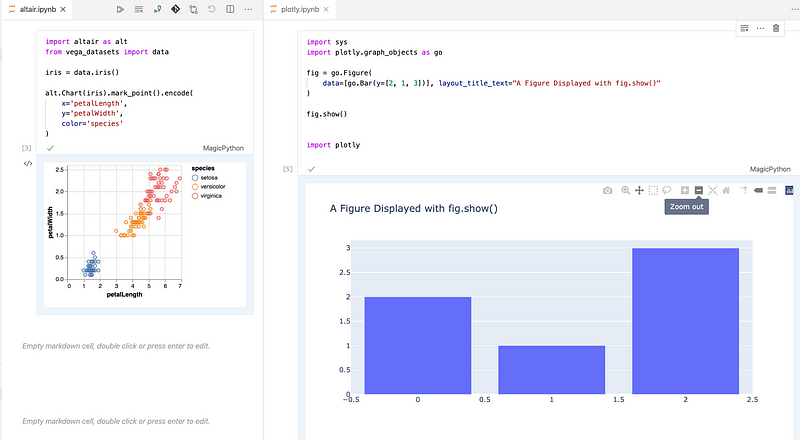
3. Django on VSC extension
Django
- CodeName: batisteo.vscode-django
- Description: Beautiful syntax and scoped snippets for perfectionists with deadlines.
- Given Ranking: ⭐⭐⭐⭐⭐ 5 stars
- VSC Link: Link
- Comment: You should use that. I use this extension to code my django project, and I like the feature on snippets and improved syntax that help me on editing the frontend template. Django is my first web project framework, and I love it.
- Quick View:
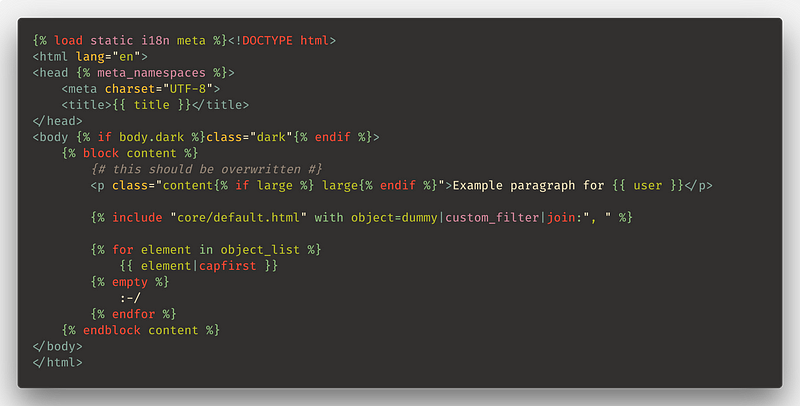
Djaneiro — Django Snippets
- CodeName: thebarkman.vscode-djaneiro
- Description: A collection of snippets for django templates, models, views, fields & forms. Ported from Djaneiro for SublimeText.
- Given Ranking: ⭐⭐⭐⭐ 4 stars
- VSC Link: Link
- Comment: You can use that. I use this extension as another solution to provide code snippets in my django project. Its collection support rich of code snippets than Django extension. Another good solution on code snippets.
- Quick View:

Jinja
- CodeName: wholroyd.jinja
- Description: Jinja template language support for Visual Studio Code.
- Given Ranking: ⭐⭐⭐⭐⭐ 5 stars
- VSC Link: Link
- Comment: You should use that. I use this extension to code my django project with Jinja template. It adds language colorization support for the Jinja template language to VS Code. Nice extension.
- Quick View:
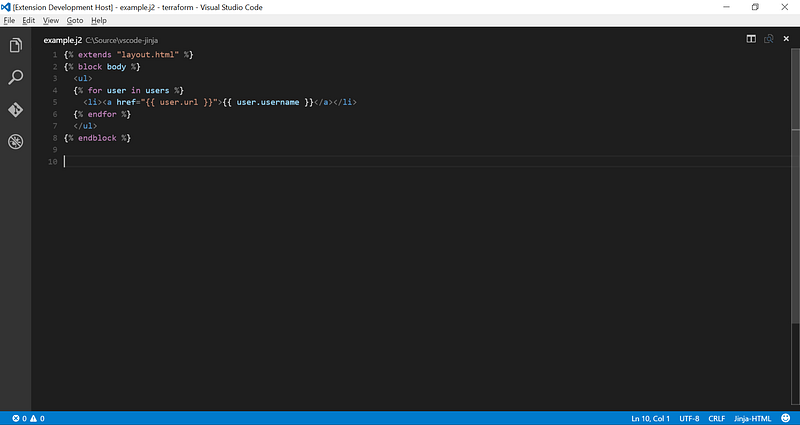
4. project and document generator on VSC extension
autoDocstring — Python Docstring Generator
- CodeName: njpwerner.autodocstring
- Description: Beautiful syntax and scoped snippets for perfectionists with deadlines.
- Given Ranking: ⭐⭐⭐⭐⭐ 5 stars
- VSC Link: Link
- Comment: You should use that. I use this extension to generate python document easily, so all I have to do is to write the comment on my function or class. It quickly generate docstrings for python functions, and it can fit with variables or sections in your doc. Have a try.
- Quick View:
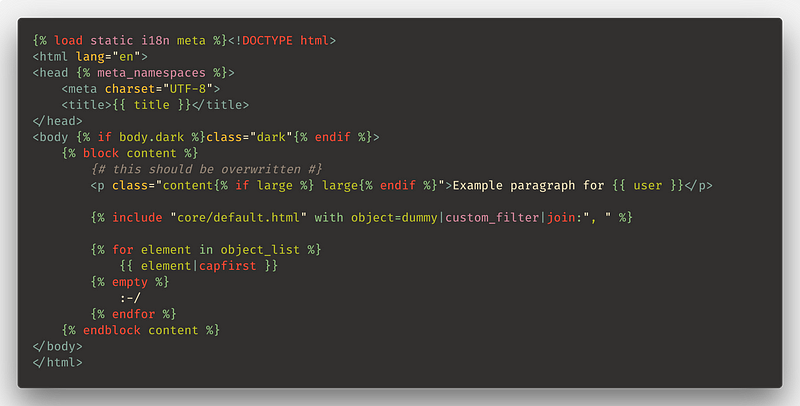
Py Files Generator
- CodeName: ffaraone.pyfilesgen
- Description: Generate python files and module subtree.
- Given Ranking: ⭐⭐⭐⭐ 4 stars
- VSC Link: Link
- Comment: You can use that. I use this extension to generate the project tree and python modules, and I like the custom generators feature that I create any files in my projects. Have a try.
- Quick View:
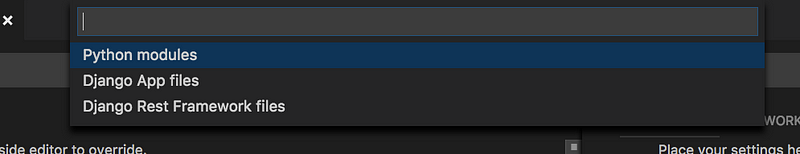
Summary
In this post, we recommend install the Python Extension Pack extension to use python development and 4 parts python extension category, and cutting the best extensions that you should try. Again, we recommend these extensions to speed your productivity up 30% and high efficiency on writing your code.
4 parts python extension category
- Python Language Extension Pack on VSC extension
- Juypter on VSC extension
- Django on VSC extension
- project and document generator on VSC extension
Python Extension Pack — this extension include below items:
- Python
- Pylance
- Jupyter
- Jinja
- Django
- Python Environment Manager
- Python Docstring Generator
- Python Indent
If you have any good idea or recommend VSC extension, please tell me!! Thank you.
Most of pictures are from each extension. They have the copyright.








